

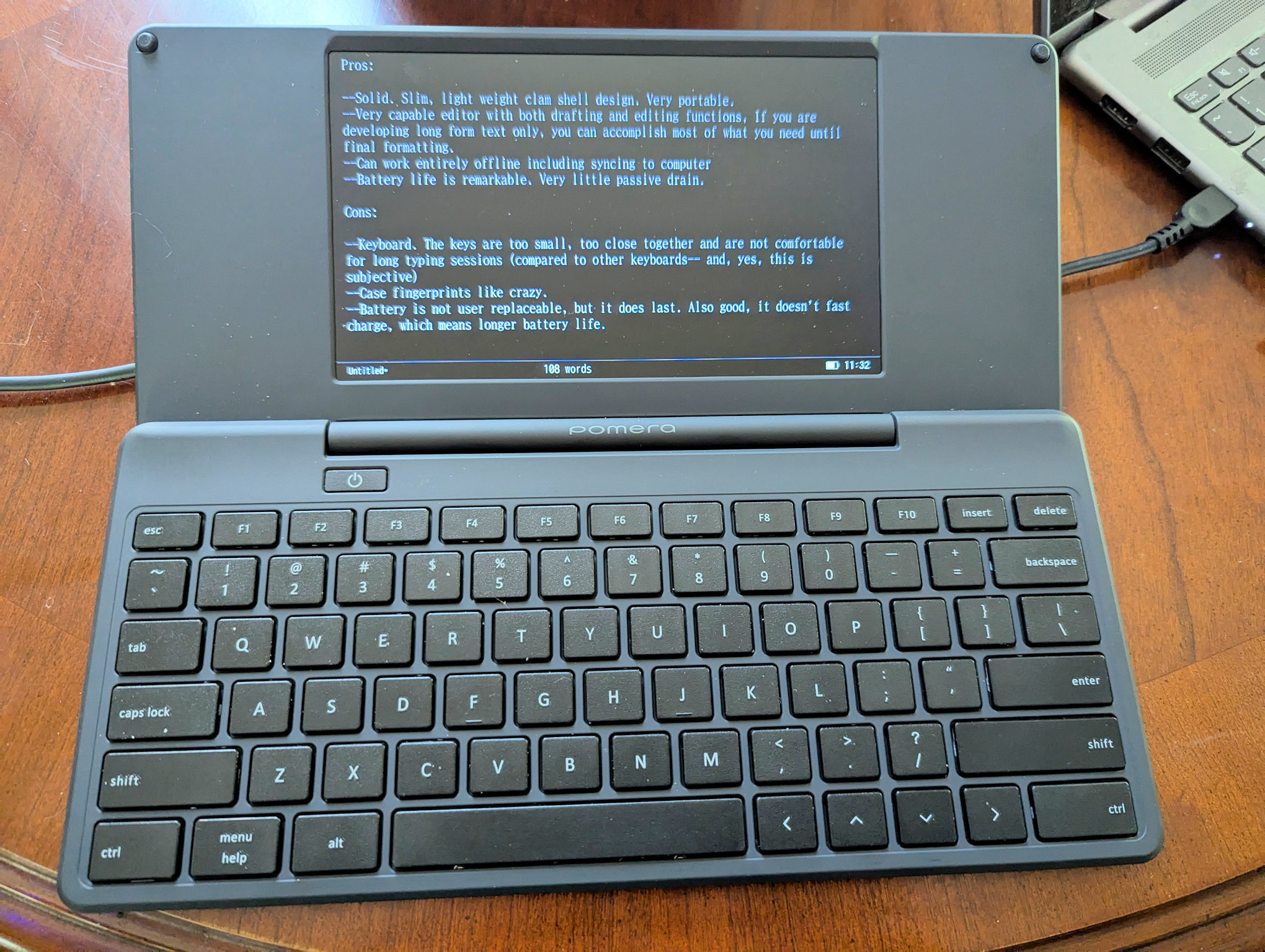
created 7/21/2025
Proudly WEB 1.0 (with CSS)
The Pomera DM250US is a product of the King Jim company of Japan which holds all legal rights and trademarks. This site is not affiliated with nor endorsed by King Jim.
Yes, I have my personal opinions and some could even call them biases, I suppose. I still love the Neo 2 and I have been completely captured by The Micro Journals, but I try not to let my preferences get in the way of evaluating new Writer Decks. That is, I try to understand and make clear in the review what might bring someone to consider a new Writer Deck even if it wouldn't be my first choice. Not fitting my "must haves" doesn't mean something can't be good for someone else. I want my reviews to also be useful information.
The Pomera DM250US is a great example where I have to wrestle with this.
I really wanted to like this Writer Deck and there is a lot of good here. So let me start with the good. First, the design is great for portability. It is a small, light weight clamshell with solid build quality. And, when closed, it is even surprisingly thin. But it doesn't feel cheap. It has a good sized black and white LCD screen with brightness options. It has an SD card slot.
What you get on the Pomera is essentially a single software application, a word processor with all the basic functions that would allow you to draft and edit text. It reminds me of early DOS versions of Word or 1990s DOS text editors that were expanding their features to become more and more like word processors such as Kedit. They make some decisions to keep things simple, which often means keeping them manual. For example, spell check may be different than you are thinking about it. Spell check here just puts those wavy red lines under letter patterns its dictionary doesn't recognize as a word. But if you want any of those words added to the dictionary, you have to type it into a list yourself. But it is a good editor with solid features, including outlining, split screen, symbol insertion, file management, send to email, and many more. Everything is on a set of menus that appear with a key press. Otherwise, you are working with a very clean editing screen with filename, wordcount, battery icon and time at the bottom of the screen. There's no mouse or touchpad, just navigation arrow keys. They also provide a long list of keyboard shortcuts which can be user redefined so you can avoid interrupt your writing with menus. The Pomera gives you a writing workstation, capable of both drafting and editing, that you can carry in one hand.
The DM250US operates just fine offline, which certainly is one of the boxes I always want checked. You can save to either the internal drive or the the SD Card or both. And you can hook it up to your computer with a cable and your computer will recognize it as an external drive so you can move or copy files to where you want them. Or you can just pull the SD card and use that. I didn't test any of the network features. I probably wouldn't use them. There is a feature to send your text wirelessly to your email, but I didn't test it. It is just so easy to connect via cable or remove the SD card, like a Dana. Pomera claims the DM250US is instant on. It isn't exactly—you do have to look at the logo and a blank screen for about 5 seconds—but it certainly is available reasonably quickly.
The battery life on the Pomera is phenomenal. It loses very little to passive drain if thee clamshell is closed. I suspect, depending on your writing habits, you could get 4-5 days out of it. King Jim says 20 solid hours of use. When you close the lid, it appears to shut down and then starts up on its own when you lift the lid again. This is nice actually because you won't wear out the power button.
That's a lot of good. So what about the bad?
Unfortunately, for me, it is the keyboard. Which also just happens to be the most critical feature for a Writer Deck. I understand, keyboard preferences are very subjective, so yes this is my opinion. Not only are the typing keys small, but there are too many keys pushed too close together. Why does a writer with only a Word Processor need F-keys? There are plenty of ways to create sufficient keyboard short-cuts without them. The keys are small chicklets with little travel, minimum haptic feedback and they are flat and hard, making typing on them a long time less than comfortable. "Aw, come on Hook, it's small and portable," I can hear someone say. "Sacrifices have to be made." Sure, but compromises need to be determined by your purpose. Lets consider and example. Compare the keyboard of the DM250 to the Type Folio keyboard for the reMarkable 2

I chose this comparison because the Type Folio keyboard is exactly the same footprint as the Pomera keyboard. However, they have fewer and therefore larger letter keys and they minimize space taken by Enter and Shift(ignore the missing Caps Lock key. That's not damage, but a mod I made myself with a butter knife). Because the main typing keys are larger, the close spacing works. The keys have better travel and haptic feedback despite being low profile and the keys, although flat, are just slightly padded for typing comfort. Yes, the Type Folio with the tablet is a more premium product, but the point is that it seems to have been really designed for writers. The Pomera keyboard seems more like a group of engineers, as a last step in putting together a focused writing tool, said "hey, we need a keyboard, this is what we use." It's not horrible and part of it might be my large hands, but I was disappointed.
There is a lot I haven't tested because I know I'm not going to use this keyboard with all the Writer Decks I have. The obvious comparison for the Pomera are to the Alphasmart Dana and the Micro Journal Rev 2, and software-wise it more than holds its own, but both of those choices have much better keyboards.
But what about all those good features above? If you have a limited budget and want everything in one Writer Deck, might the keyboard be an okay trade-off? Maybe. It wouldn't for me. A comfortable typing experience is a key requirement for my flow. Plus, this is actually pretty expensive. I picked it up for less, by backing the campaign at IndieGoGo, but this thing is priced at $500. There are better choices for less including used Neos. But if you want this feature set in a slim and portable package with good battery life...? I can see it being tempting. That's going to be your decision. I have already made mine.
|
Not sure how long it will last, but you can still order the Pomera from IndieGoGo at a slightly reduced price. Note: This only ships to the US (it is warehoused in the US, not coming from Japan) |
|
|
This is a King Jim Website, but hosted on a US domain where you can order the DM250US. I can't find where they say they only ship it to the US like they say on Indiegogo, but I suspect that is true here also. |
|
|
This PDF calls itself a "Quick Start Guide," but it is more extensive than the paper version included in the box. | |
|
A thread at the Alphasmart - Writing Tools forum on Flickr. This is the best place to come and ask questions. You can generally find me on that forum. |
All content © 2025 Hook Mountain Studios, except where other authorship or sources are indicated.
If you would like to contact me, you can either find me on the Alphasmart-Writing Tools Forum on Flickr or you can Email me.