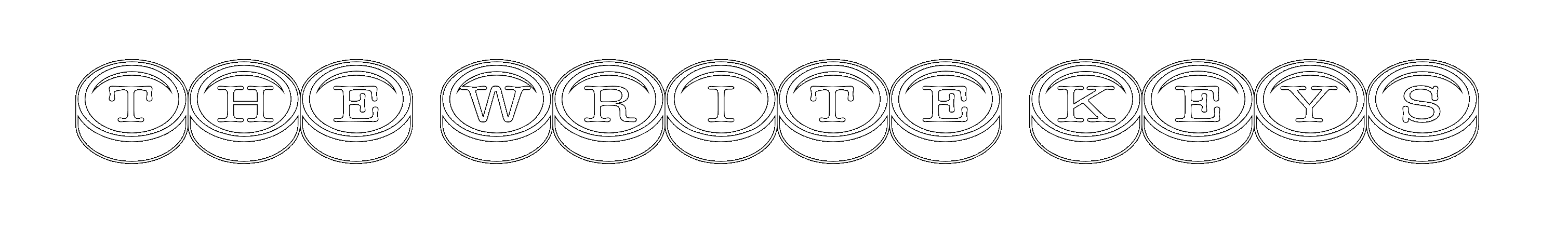
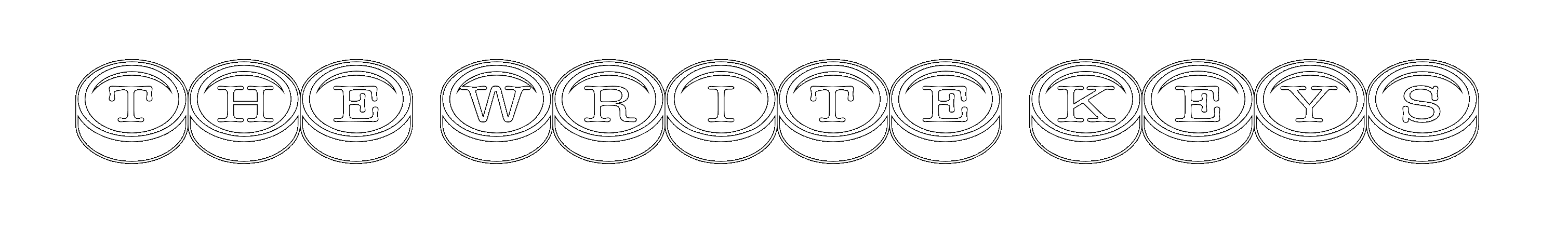

Created 8/28/2025
Proudly WEB 1.0 (with CSS)
All Micro Journal models are designed and hand crafted by Un Kyu Lee. This site represents my own views and I in no official way represent Un Kyu Lee. So, opinions and mistakes here are mine and mine alone. I just truly appreciate these great machines.
Finally, Un Kyu Lee has named one of his models. Not sure where he dug up that name, but it does make it easier to remember which Micro Journal we are talking about.
This Micro Journal has just been released as I write this, but this is not a first look. I have been using a pre-production model for over a month as my only computer keyboard. I have done extensive testing and evaluation of this keyboard and have written a detailed user manual based on all that testing. That user guide is linked below and it will give you a lot of information about what this keyboard can do, so I'm just going to hit the highlights in this review.
BLUF: I am very happy with this keyboard. It is, almost literally, the best writing tool I never knew I needed. But, if you haven't used it, it is quite easy to miss what is so unique about it. I will try and illuminate why. I will confess I completely missed these things until I sat down and used the Micro Journal Captain Hook.
This is, by far, the simplest Micro Journal. It is a wired, mechanical computer keyboard running off a RP2040-LCD-0.96 Raspberry Pi Pico-like MCU. The MCU is a small board with the actual LCD display included on the board, 254 KB of SRAM and 2 MB of on board flash memory. Like any good wired computer keyboards, it is plug and play. No drivers needed. And a fine computer keyboard it is for a writer. It is a 75% ISO mechanical keyboard that is about the same width as the Alphasmart Neo 2. It is writing focused in that it doesn't have media keys, a numpad (although there is a method to get Alt-numpad generated special ASCII characters), or exposed F-Keys (They are available on a separate layer). You are welcome to change either the key caps and/or the switches as you see fit.

However, what truly makes this keyboard unique is that the MCU gives it an internal writerDeck with a 160x80 pixel screen (nicely angled just above the keyboard) and 1.45 MB (something greater than 200k words) of flash storage. But even more important is how you transition to writerDeck mode and what happens when you do. The Rev 4 doesn't become a Writer Deck by opening writing software on your computer and, oh, look, now it's a Writer Deck. To change between Computer Keyboard mode and writerDeck mode, you click (short fast tap) the dial on the upper right. When you switch to writerDeck mode, your keyboard no longer communicates with your computer at all. You are dropped into the simple terminal editor on the small screen ready to type words. It's a very simple text editor—typing, deleting and simple navigation is about it. But the shift to that small screen and the inability to do much with your computer is very focusing. One click.
The speed of that switch should tell you when you are most likely to do this. Although you could type very long drafts on the Rev 4, it really doesn't replace a Rev 6 or Rev 7 for long form drafting. Unlike all other Micro Journals, it is a computer keyboard first and a Writer Deck second. But as the keyboard you are using for all the different kinds of work you do on your computer, often, while working, a writing idea pops into your head. Or you encounter something you want captured for your journal, or even just something you think is important to remember later. These are often as fleeting and fragile and as they are important. Yes, you could scramble, minimize windows out of the way on your computer, pull up a program you want to type into and try to get the idea down. All that takes time, and maybe that fleeting thought escapes you. If it happens while using the Rev 4, click, you are typing. When you have finished and want to return to what you were doing on the computer, click, everything is still as you left it. It is an instant and complete switch. It's brilliant.

By the way, if the 160 x 80 pixel screen gives you pause, it shouldn't. It's a very clear screen with a quite readable font, as you can see. Although having benefitted from cataract surgery, mine are old eyes. If your corrected vision is reasonable, you will do fine with the small screen. And, in fact, shifting to the small screen is very focusing.
There are two main ways you get your writing off the Rev 4, available on a menu of settings and features available by holding the dial instead of tapping it. You can use "Send", which is exactly like the Send function on the Alphasmart Neo, except quite a bit faster. Or you can activate "Drive Mode," which makes the internal storage on the Rev 4 available to your computer for copying and pasting.

The other powerful feature of this keyboard is the flexibility of the Key Map assignments, made using json files. I won't bother you with details here as it is all laid out in the user manual, but first of all, you have two separate user configurable key maps—one for the Rev 4 when it is being used as a computer keyboard, and the other for when the Rev 4 is in writerDeck mode. Both keyboards have additional layers (so, for example, the F-keys are assigned to an alternate layer of the computer keyboard, mapped to the twelve number and punctuation keys in the top row). The computer keyboard mode can also take advantage of up to 10 multi-keystroke macros, which means writers can assign characters normally available most conveniently by holding Alt and typing numbers on the numpad, even though the Rev 4 has no numpad. The writerDeck keyboard is capable of having its own unique key map as the capabilities of the simple editor are very different from what you might want for you computer keyboard.
And, yes, you can unplug the Rev 4 from your computer and take it off to use it as just a Writer Deck. It will run off 3 rechargeable Ni-MH AAA batteries (do not use normal AAA alkaline disposable batteries). The Rev 4 is pleasantly compact and solid and light weight. You can go off and write somewhere (back deck, garden, coffee shop, wherever) and then pull the text off when you get back to your computer. There is another option but it hasn't been fully tested, so it isn't officially supported yet. However, just like I could with my Neo 2, I was able to connect the Rev 4 via USB cable to my phone (Pixel 7 Pro, Android 16)and use the Rev 4 as a keyboard as well as use both Send and Drive Mode. I'm just not sure what variables might affect whether it can do it with other phones, cables. OSs or OS versions.
The Rev 4 is indeed, for me, the "Captain" of computer keyboards. The keyboard is the Captain, I'm just Hook. It is not a keyboard I put up with because I want the quick-shift writerDeck function, it is truly a great computer keyboard. But the design and that quick switch ability to drop into a drafting pocket universe in a way that renders all that stuff on the computer mostly unusable is an amazing feature. That tiny 160 x 80 pixel screen... yeah, I thought that too when I first saw it. You too will change your mind after you use this keyboard. Oh, and there's that Un Kyu Lee touch of whimsy here too, with little animations that appear on the screen when you are not using it. You can create your own custom gifs if you are so inclined. My Captain Hook flies the Jolly Roger!

|
Where to order the Micro Journal Rev 4 (Revamp) - Captain Hook |
You need to understand that Un Kyu Lee not only designs all his Writer Decks, he also builds them by hand. Because both things take time and care, ordering is tricky. Watch the date for the next restock, but you have to act quickly as he will only put up as many as he thinks he can build in the next reasonable period of time. Be patient. It's worth it. There is also a lot of other good information on this page. |
|
Here you will find links to everything to get you started—or even to just learn more about this Micro Journal, as assembled by Un Kyu Lee himself. Guides, firmware updates, and other resources. |
|
|
This is the Rev 4 user manual I wrote after more than a month of testing. I will keep revising it to keep up with firmware changes. |
|
|
This is where Un Kyu Lee will post video demonstrations of the Rev 4. |
|
|
A thread at the Alphasmart - Writing Tools forum on Flickr. This is the best place to come and ask questions. You can generally find me on that forum. |
All content © 2025 Hook Mountain Studios, except where other authorship or sources are indicated.
If you would like to contact me, you can either find me on the Alphasmart-Writing Tools Forum on Flickr or you can Email me.