
Rev 6 Face Shield

Rev 6 Phone Mount

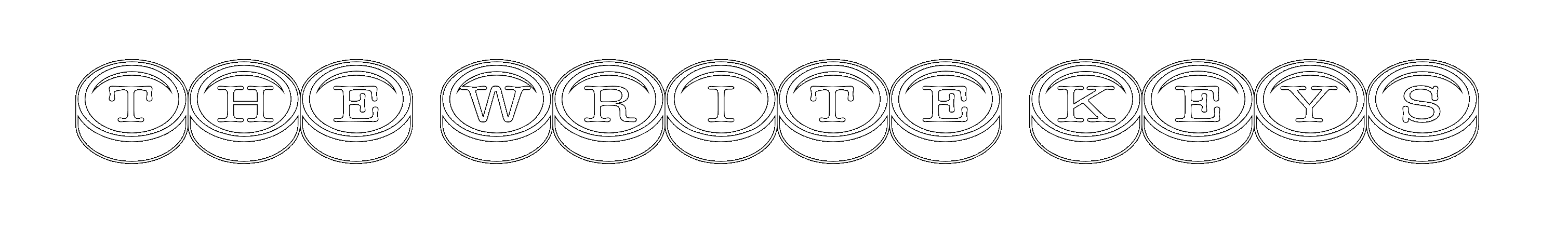

updated 12/14/2025
Proudly WEB 1.0 (with CSS)
All Micro Journal models are designed and hand crafted by Un Kyu Lee. This site represents my own views and I in no official way represent Un Kyu Lee. So, opinions and mistakes here are mine and mine alone. I just truly appreciate these great machines.
For years after the Alphasmart Neo 2 stopped being made, no one in the commercial sector seemed interested in picking up the ball. Luckily, when the Alphasmart products became unsupported, schools dumped them and so they became available on eBay for pretty cheap. However, years went by with no option that was really up being a true Neo 2 replacement and, as supplies of used Neos became thinner, prices skyrocketed. Then in 2024, thanks to Vance at the Alphasmart Forum, I stumbled into the Micro Journal 6. It was basic, inexpensive, durable, had good battery life, allowed navigation and, best of all, had a mechanical keyboard. It was truly a Neo 2 replacement.
The Micro Journal Rev 6 is a very simple, easy, distraction free and writing focused draft writing digital typewriter. It has a 48 key ortholinear keyboard with mechanical switches and a small but sufficient LCD screen. You only see a little of your text as you type, as with the Neo, but you have full navigational capability to scroll back through your text if you need to. I wasn't sure about using an ortholinear keyboard, but I found I adapted to it pretty quickly. The mechanical keyboard makes it a pleasure to type and the switches have a nice clicky sound and feel. Key assignments are made via a text file called a json file. The file can make key assignments on six layers for each key using keypress, shift and "Lower" and "Raise" keys in different combinations. In addition, you have cursor movement key assignments for easy navigation and review of your text. Information about the json file is listed below. Battery life is very good on this model. It uses a single 18650 Lithium ion battery (3300 mAh max)that you install yourself. I have used this for hours at a time without a worry about running out of battery. It doesn't beat the Neo 2's 700 hours, but I'm pretty sure it can go an entire day. If you are only typing a couple of hours a day, it can go days, maybe a week, but I tend to charge things overnight.
The Rev 6's OS is very basic, whatever runs off the ESP32 SOC, so it is very focused functions and capabilities. Exactly what you want in a pure drafting digital typewriter. The setup page is linked below. When you turn the Rev 6 on, you are immediately taken to the text editor, either a blank new file the first time you start it up or to whatever was the last file you were working in. You can just start typing. It saves after some few seconds with no activity or when you use Esc to go out to the menu. You can use navigation keys to scroll back and review what you have written when you need to. Luckily the screen is too small to encourage real editing. There is a limitation here. The Rev 6 has a limited text buffer so it is possible to not be able to scroll all the way back if you are typing a longer piece. However, that is just the buffer—you are not losing any text. It is all safely in the file.
The ESC key will take you out to a menu. The menu has all the "file spaces" which you select by typing a number. Writing can be easily transferred to the computer. You can use a script to set up sync with Google Drive, or you can use a BLE connection to wirelessly pair your Rev 6 to your computer or phone as a keyboard and use "Send" to type out your text. It really is easy, quick and reliable. I'm not going to go into great detail here, but the quick start guide linked below provides a detailed User guide.
The current version of the Rev 6 includes a very useful face shield that not only protects the screen but, as you can see in the pictures, it holds your phone as a screen when the Rev 6 is paired to the phone as a keyboard and also can be used as a stand to tilt the Rev 6's own screen up.



The Rev 6 does not have all of the features of the Neo 2 such as copy and paste and spell checking. If those are important, you should look at the Rev 2.1. But if simply getting your draft out without a lot of distractions and not worrying too much about editing typos, this is an ideal successor to the Neo 2. If you prefer a full staggered Qwerty keyboard, you might consider the Rev 7. However, if you are on a budget, the Rev 6 is a great choice.
|
You need to understand that Un Kyu Lee not only designs all his Writer Decks, he also builds them by hand. Because both things take time and care, ordering is tricky. Watch the date for the next restock, but you have to act quickly as he will only put up as many as he thinks he can build in the next reasonable period of time. Be patient. It's worth it. There is also a lot of other good information on this page. |
|
|
A fantastic and detailed documentation of how to get going with your new Rev 6. It now includes a user guide and detailed documentation of how to use the Json file to modify the Key Map |
|
|
Here is where you can watch for firmware updates for the Rev 5, 6 and 7 (Not the Rev 2.1, which runs on Linux). |
|
|
A useful, little deeper dive into using the json text file to reassign keys on your key map for the Rev 6. This is the same quickstart guide linked above. This just jumps you right to the Key Map section. |
|
|
Un Kyu Lee's YouTube page with informative and useful videos for all his different models, including the Rev 6. |
|
|
There are several people on this forum I frequent that have and discuss the Rev 6. I am H0ok there. Feel free to ask questions and we'll try to help. |
|
|
One thing that can help with an Ortholinear keyboard is to have custom keycaps that have prints for all the layers. It's a great thing to do for the Rev 6 if it's in your budget. These are the folks I have worked with. Great results. |
All content © 2025 Hook Mountain Studios, except where other authorship or sources are indicated.
If you would like to contact me, you can either find me on the Alphasmart-Writing Tools Forum on Flickr or you can Email me.