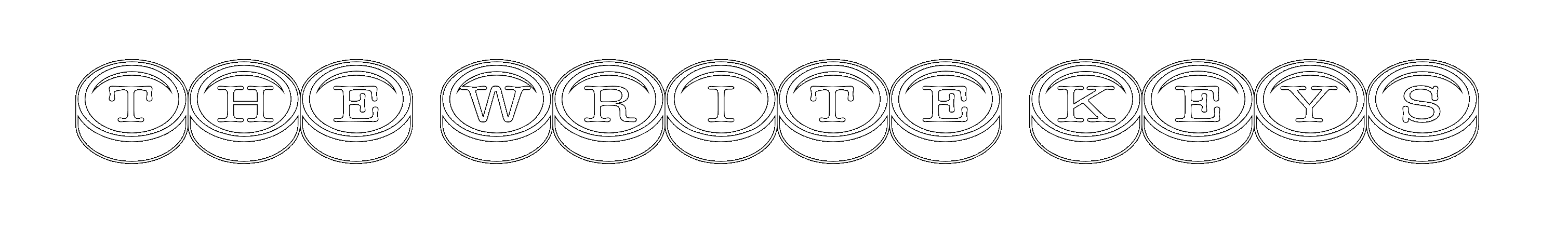
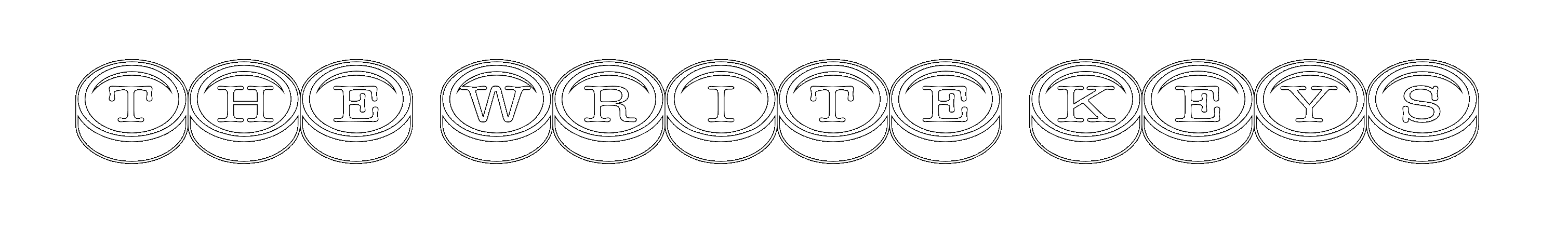

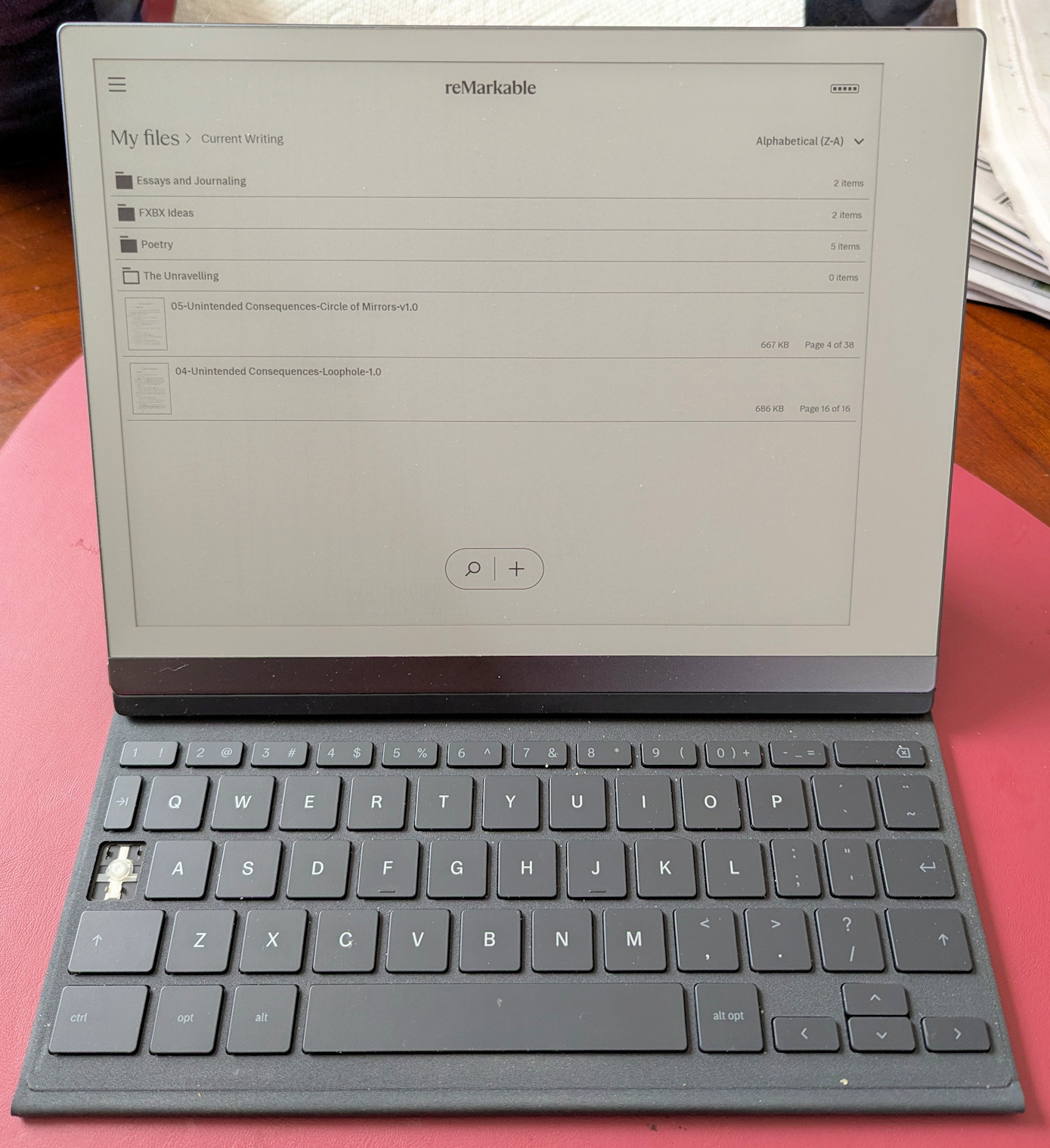
Updated 7/21/2025
Proudly WEB 1.0 (with CSS)
The reMarkable 2 is a product of the reMarkable company which holds all legal rights and trademarks. This site is not affiliated with nor endorsed by reMarkable.
This is a bit of an oddball device to be included with Writer Decks, but it is extremely valuable to me for drafting and, later on, editing. However, when combined with the Type Folio case, which gives it a keyboard, it can serve as a Writer Deck. It's not my first choice as a Writer Deck, but that it can serve that purpose is valuable if I need to work on notes, but might want to draft. I don't have to also carry a Writer Deck with me. I only have to carry one thin device.
The reMarkable 2 is first and foremost a digital note pad. It has an eInk screen that has a paper-like rough texture and a pen (I have the pen that includes a digital eraser on the end). The eInk technology is well tuned, giving you a pretty responsive screen with minimal delays or ghosting. I use it as I used to use a yellow pad when beginning a new story or project, except that I don't end up with a pile of loose note pages. I can organize the notes in folders and subfolders. I can mix written notes with drawings or just arrows and circles. I can convert the writing to text If I like. It does a pretty good job of accurately converting my awful handwritingŚnot perfect, but close enough to just need basic copy editing. I can even export the notes as a pdf notebook. I then keep working on, revising and adding to notes as I work through the project.
Secondly, the reMarkable 2 is brilliant for pen editing a typed draft. That is, once I have put a draft into my word processing software and done a copy edit, I can load it onto my reMarkable 2 as a PDF and use the pen to go through it carefully and mark the manuscript up with the pen. Even though the reMarkable 2 uses monochrome eInk, you can have the pen set to colors. When you then save the pen edited manuscript, the pen edits will appear in those colors in the PDF. I find pen editing an important step in my work. It is different than reviewing your manuscript on a computer monitor. I find on a computer monitor I am thinking in paragraphs. Pen editing feels more organic, where I can view wider swatches of the manuscript. I can mark up edits as well as add notes and questions to consider as I then make the edits in the manuscript on the computer. Different process, different results.
And finally, with the Type Folio case, you can turn the reMarkable 2 into a Writer Deck. It's not the greatest keyboard. It is typical of tablet case keyboards. The keys are a little too pushed together if you have large hands, limited travel and feedback. But it works fine if you need to do some writing after, for example, spending time working on your notes. One thin, device for many purposes. One thing that is very nice about the Type Folio is that when you have slid the keyboard out, it locks in place, rock solid. You can even type on your lap and it will remain firm and balanced while you type. By the way, in the photo above you will see a missing keycap. The key caps don't come off easily. That is an intentional mod I make on most keyboards. I remove the key cap for Caps Lock. I can still use it, but I won't hit it accidentally.
A bit of explanation of their Connect service. This is a paid subscription, but all of the important features of the reMarkable 2 are available without it. There are only two main things you get with the subscription. You get unlimited storageŚwithout connect all your notes will be on the tablet but notes that haven't been synced in over 50 days will not be available on their cloud for access by other devices. I could live with that. The other feature is an extended 3 year replacement warranty. This is the only way to get that. The subscription is not expensive at $2.99/month. You get the first year free. So, if you continue until the end of the warranty, it's $72 for the two remaining years of the replacement warranty. The warranty is only for defects, not for accidents. Worth it? Your call.
Some of the things I really like: I like that it is made in Norway and not China. I like that it has a long return window so you can feel free to test it and see if it is right for you. I like that all of the important features are available without subscribing to their connect services. I like that, even with the Type Folio it is slim and sturdy. Build quality is amazing. I like that it is running Linux underneath and not Android. They even provide the means to ssh in and mess with Linux, although they provide no instructions or support for it. I haven't tried that...yet. I like that it has a desktop and an Android app for syncing, direct connection to popular cloud services like Drobox and emailing plain text to yourself as easy ways of getting your work on other devices. You can also transfer files by plugging in the USB cable from your computer and using the browser to view files on the reMarkable 2. It works without any internet connection, which makes it handy, although if you are most always connected, it's easier just to use the desktop app. However, it is a great way to back up things if you are somewhere without internet.
There are some things I'm less thrilled with but aren't show stoppers: I don't like that the Type Folio is the only keyboard you can use. The Type Folio uses pogo pins. There is no Blue Tooth and the USB port does not provide any HID capability for keyboards or mice. I don't like that it is limited to PDF and ePub for document formats. Luckily, you can get text by sending via email.
However, the upshot is that I highly recommend this great writing tool. Not a Writing Deck, at least in the classic sense, but it has that capability. It shouldn't be your only writing deck if you can afford to have both. If you can't have both, I think I would recommend going for a better writing Deck. Nonetheless, this tool is a fantastic bit of kit if it fits your flow as it does mine. They also make a more expensive color tablet now. It wasn't available when I bought the reMarkable 2, but I think I would still go for the RM2 as I really don't need the color.
|
Information and Store for reMarkable tablets |
|
|
This is a link to a reMarkable discussion on the Alphasmart - Writer Tools forum on Flickr. If you want to ask questions, this thread is a good place to find me. |
All content © 2025 Hook Mountain Studios, except where other authorship or sources are indicated.
If you would like to contact me, you can either find me on the Alphasmart-Writing Tools Forum on Flickr or you can Email me.